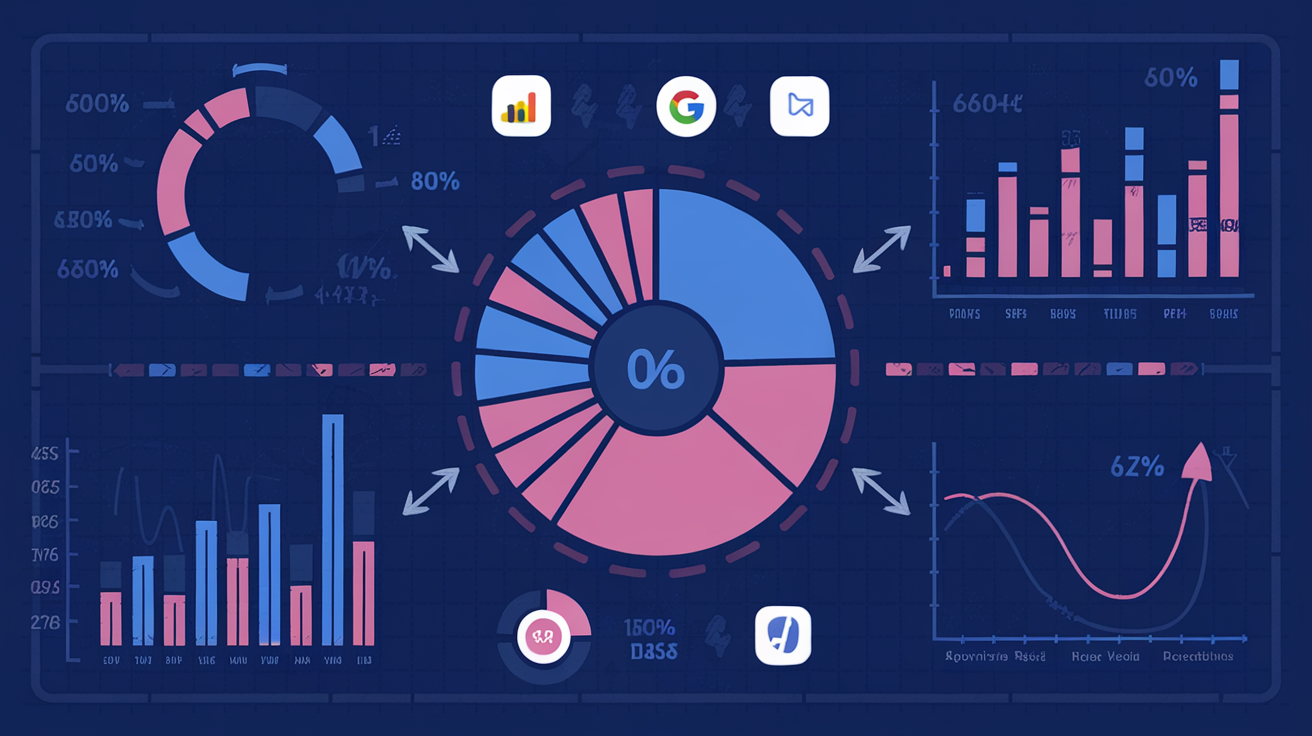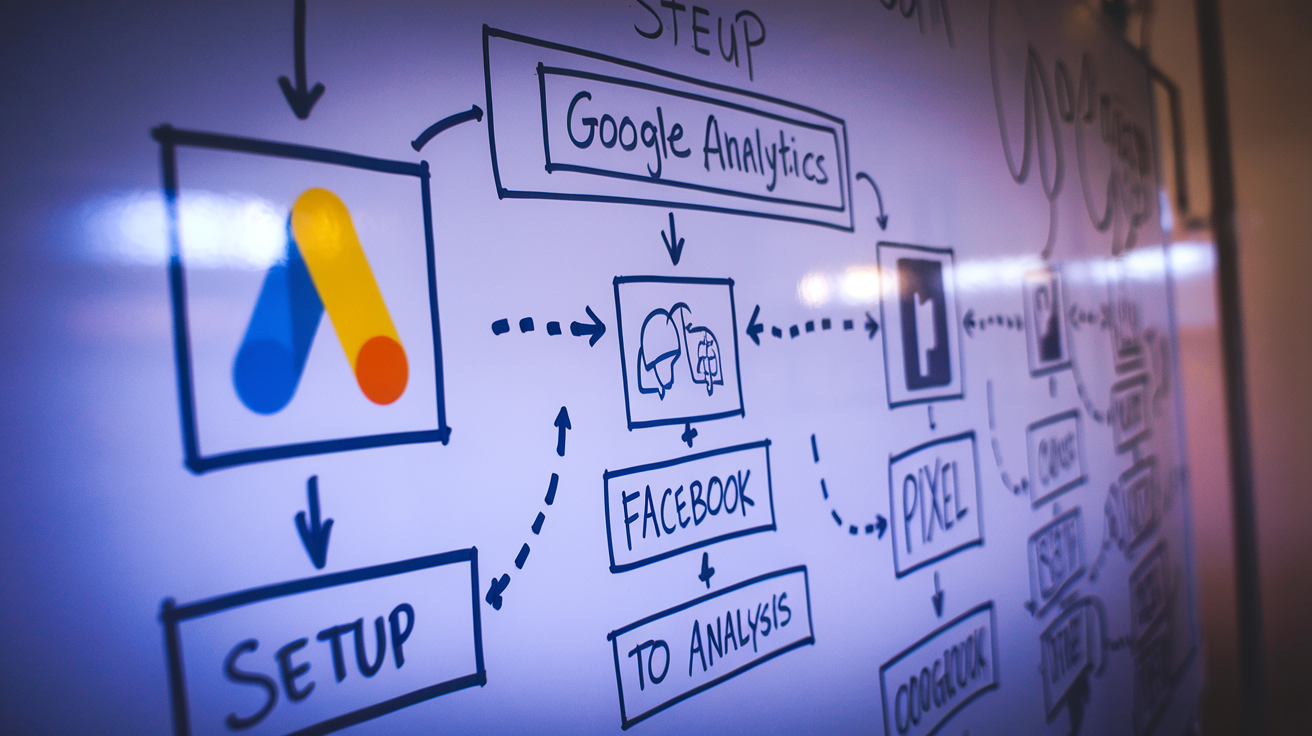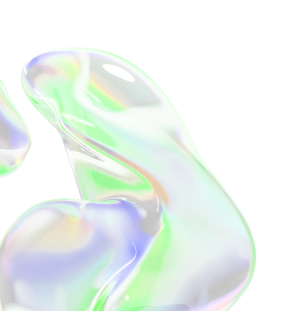In the fast-paced world of e-commerce, data is king. Knowing where your customers come from, how they interact with your website, and what drives their purchasing decisions can make or break your business. This is where tools like Google Analytics and Facebook Pixel come in. These powerful platforms provide valuable insights into customer behavior, helping you optimize your strategies and boost your bottom line. But how can you integrate these tools effectively? Let’s dive in.
Why Tracking E-commerce Performance Matters
Running a successful e-commerce business requires more than just selling great products. It’s about understanding your audience, identifying what works, and continuously improving. Tracking performance gives you actionable insights into:
- Customer demographics and preferences
- Traffic sources (organic, paid, social media, etc.)
- Sales funnels and conversion rates
- Areas where you may be losing potential customers
By leveraging these insights, you can create a more personalized shopping experience that keeps customers coming back.
Meet Your Tracking Powerhouses: Google Analytics and Facebook Pixel
Google Analytics and Facebook Pixel are two of the most widely used tools for tracking and analyzing e-commerce performance. Each has its strengths, and together, they create a comprehensive data-tracking powerhouse.
Google Analytics: Your All-in-One Web Tracking Tool
Google Analytics is a robust platform that tracks user activity on your website. It provides insights into:
- User demographics
- Website traffic and behavior
- Conversion tracking
- Campaign performance
Facebook Pixel: Unlock the Power of Social Data
Facebook Pixel is a small piece of code added to your website. It tracks visitors from Facebook and Instagram, providing insights into their actions. With Facebook Pixel, you can:
- Optimize ad campaigns for better ROI
- Retarget customers who abandoned their carts
- Track conversions from social media
The Importance of Integration
While each tool is powerful on its own, integrating Google Analytics and Facebook Pixel amplifies their capabilities. By combining their data, you get a holistic view of your customer journey—from initial contact to final purchase. This integration allows you to:
- Align social media campaigns with overall website performance
- Identify the most effective traffic sources
- Make data-driven decisions to optimize your marketing efforts
How to Integrate Google Analytics and Facebook Pixel for E-commerce Success
Integrating these tools into your e-commerce platform might sound daunting, but with a clear roadmap, it’s straightforward. Let’s break it down into steps.
Step 1: Set Up Google Analytics
- Create a Google Analytics Account: Go to the Google Analytics website and sign up.
- Set Up a Property: Add your website as a property and get the tracking ID.
- Install the Tracking Code: Add the tracking code to every page of your website. If you’re using platforms like Shopify or WordPress, there are plugins to make this easier.
- Set Up Goals: Define goals to track conversions such as purchases, sign-ups, or downloads.
Step 2: Add Facebook Pixel to Your Website
- Create a Facebook Business Account: Visit the Facebook Business Manager and set up an account.
- Generate the Pixel Code: Go to the Events Manager, create a new pixel, and copy the code.
- Install the Code: Paste the code into the header section of your website. Like Google Analytics, platforms like Shopify make this process simple.
- Test Events: Use Facebook’s Pixel Helper tool to ensure the pixel is tracking correctly.
Step 3: Link Google Analytics and Facebook Pixel
While Google Analytics and Facebook Pixel don’t directly integrate, you can align their data by:
- Using UTM Parameters: Add UTM parameters to your Facebook ad URLs to track them in Google Analytics.
- Setting Up Custom Events: Define specific events in both tools to track similar user actions.
Step 4: Analyze and Optimize
Once both tools are set up, start analyzing your data. Look for trends, identify weak spots in your sales funnel, and test new strategies. Use the insights to:
- Refine your ad targeting
- Improve website usability
- Experiment with different content or offers
How Nexbell Inc. Simplifies the Process
Integrating Google Analytics and Facebook Pixel can be complex, but it doesn’t have to be. Nexbell Inc., a leading IT firm, specializes in digital product management and strategic planning. Their team ensures successful digital product delivery by:
- Developing Comprehensive Tracking Strategies: Nexbell’s experts design tailored tracking plans that align with your business goals.
- Streamlining Integration: From setting up Google Analytics and Facebook Pixel to aligning their data, Nexbell handles the technical details so you don’t have to.
- Providing Actionable Insights: Nexbell doesn’t just deliver data; they help you interpret it, turning raw numbers into clear strategies for growth.
With Nexbell’s support, you can focus on running your business while they ensure your tracking tools are working seamlessly.
Best Practices for E-commerce Tracking
To get the most out of Google Analytics and Facebook Pixel, keep these best practices in mind:
Regularly Review Your Data
Make it a habit to check your analytics dashboards. Look for trends, spikes, or drops in performance. Regular reviews help you stay proactive and responsive.
Test and Optimize
Data is only valuable if you act on it. Use A/B testing to experiment with different strategies. Test variations of ads, landing pages, and checkout processes to see what works best.
Keep Your Tracking Code Updated
Both Google Analytics and Facebook Pixel frequently update their features. Ensure your tracking code is current to take advantage of new capabilities.
Collaborate with Experts
If tracking and analyzing data feels overwhelming, don’t hesitate to seek help. Partnering with experts like Nexbell can save time and ensure accuracy.
Conclusion
Integrating Google Analytics and Facebook Pixel is a game-changer for e-commerce businesses. These tools provide the insights you need to understand your customers, optimize your strategies, and drive growth. While the process may seem complex, the benefits far outweigh the effort.
With Nexbell Inc.’s expertise in digital product management, you can simplify the integration process and unlock the full potential of your data. Their commitment to strategic planning and life cycle management ensures that every step of your e-commerce journey is supported.
Start tracking smarter today with Google Analytics, Facebook Pixel, and Nexbell Inc. Together, you can transform your data into a roadmap for success.