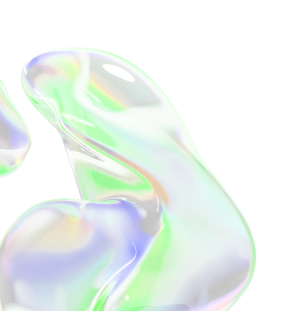A fast and well-performing WordPress site is not only essential for user satisfaction but also for achieving higher search engine rankings. Slow websites frustrate visitors and can negatively impact your bottom line. Optimizing your WordPress site is no longer optional; it’s a necessity for staying ahead in the digital race. In this guide, we will delve into actionable strategies to enhance the speed and performance of your WordPress site.
Why Website Speed Matters
Impacts on User Experience
Visitors expect a seamless browsing experience. A slow-loading website can frustrate users, leading them to abandon the site altogether. Studies show that if a website takes more than three seconds to load, users are more likely to leave.
SEO Rankings and Speed
Google considers site speed a ranking factor. Faster websites are indexed more efficiently and tend to rank higher in search results. Therefore, optimizing your WordPress site is directly tied to its visibility.
Conversion Rates
Speed affects your conversion rates. A faster website keeps users engaged, increasing the likelihood of them completing desired actions like signing up for a newsletter or making a purchase.
Proven Tips to Optimize Your WordPress Site
1. Choose a High-Quality Hosting Service
The foundation of a fast website begins with choosing the right hosting provider. Opt for managed WordPress hosting services that ensure faster load times, enhanced security, and automatic updates.
Recommendation: Nexbell Cloud-Based Hosting Solutions
Nexbell specializes in cloud-based technology tailored for high-performance applications. Their hosting services are optimized for WordPress sites, ensuring scalability and seamless operation.
2. Use a Lightweight WordPress Theme
Heavy themes loaded with unnecessary features can slow down your site. Instead, select lightweight and minimalist themes that prioritize performance.
Top Lightweight Themes:
- Astra
- GeneratePress
- OceanWP
3. Optimize Images
Unoptimized images are among the most common causes of slow-loading websites. Use the following strategies:
Steps to Optimize Images:
- Compress images using tools like TinyPNG or Smush.
- Use appropriate image formats such as WebP for faster loading.
- Implement lazy loading to ensure images load only when they come into the viewport.
Leverage Nexbell’s Expertise in Website Optimization
Nexbell’s customized solutions can transform your WordPress site into a high-performance platform. From personalized WordPress development to seamless integration of advanced optimization techniques, Nexbell delivers solutions designed for extraordinary growth.
4. Minify CSS, JavaScript, and HTML
Reducing the size of your website’s code can significantly improve its speed. Minification removes unnecessary characters like spaces and comments, making the code more efficient.
Tools for Minification:
- Autoptimize
- WP Rocket
- W3 Total Cache
5. Implement Caching
Caching stores frequently accessed data so it can be served faster to users. WordPress caching plugins like WP Super Cache and WP Rocket can drastically improve load times.
6. Use a Content Delivery Network (CDN)
A CDN distributes your website’s content across multiple servers worldwide, ensuring faster delivery to users regardless of their location.
Recommended CDNs:
- Cloudflare
- StackPath
- KeyCDN
Nexbell’s Digital Marketing Expertise for Enhanced Performance
In addition to technical optimizations, Nexbell’s digital marketing services include SEO strategies that align with your website’s performance goals. With targeted ads and social media management, Nexbell ensures a robust online presence.
7. Enable GZIP Compression
GZIP compression reduces the size of files sent from your server, enhancing page load speed. You can enable it via plugins like WP Rocket or by modifying your .htaccess file.
8. Regularly Update WordPress and Plugins
Outdated plugins and themes can slow down your site and pose security risks. Regular updates ensure optimal performance and compatibility with the latest WordPress version.
Best Practices for Updates:
- Backup your site before updating.
- Test updates on a staging environment.
- Remove unused plugins and themes.
Customized Software and Digital Product Management with Nexbell
Nexbell’s services extend beyond optimization. Their software solutions and digital product management ensure that your WordPress site operates at its peak potential, offering an exceptional user experience.
9. Optimize Your Database
Over time, your WordPress database can accumulate unnecessary data, slowing down your site. Use plugins like WP-Optimize or Advanced Database Cleaner to clean and optimize your database regularly.
10. Monitor Performance
Regular performance monitoring helps identify bottlenecks. Tools like Google PageSpeed Insights, GTmetrix, and Pingdom can provide valuable insights.
Conclusion
Optimizing your WordPress site for speed and performance is essential for staying competitive. By implementing the tips outlined in this guide and leveraging Nexbell’s expertise, you can create a website that not only ranks higher but also delivers a superior user experience. Whether it’s cloud-based hosting, digital marketing, or custom WordPress development, Nexbell provides comprehensive solutions tailored to your needs.
Start your journey towards a faster, high-performing WordPress site today with Nexbell!