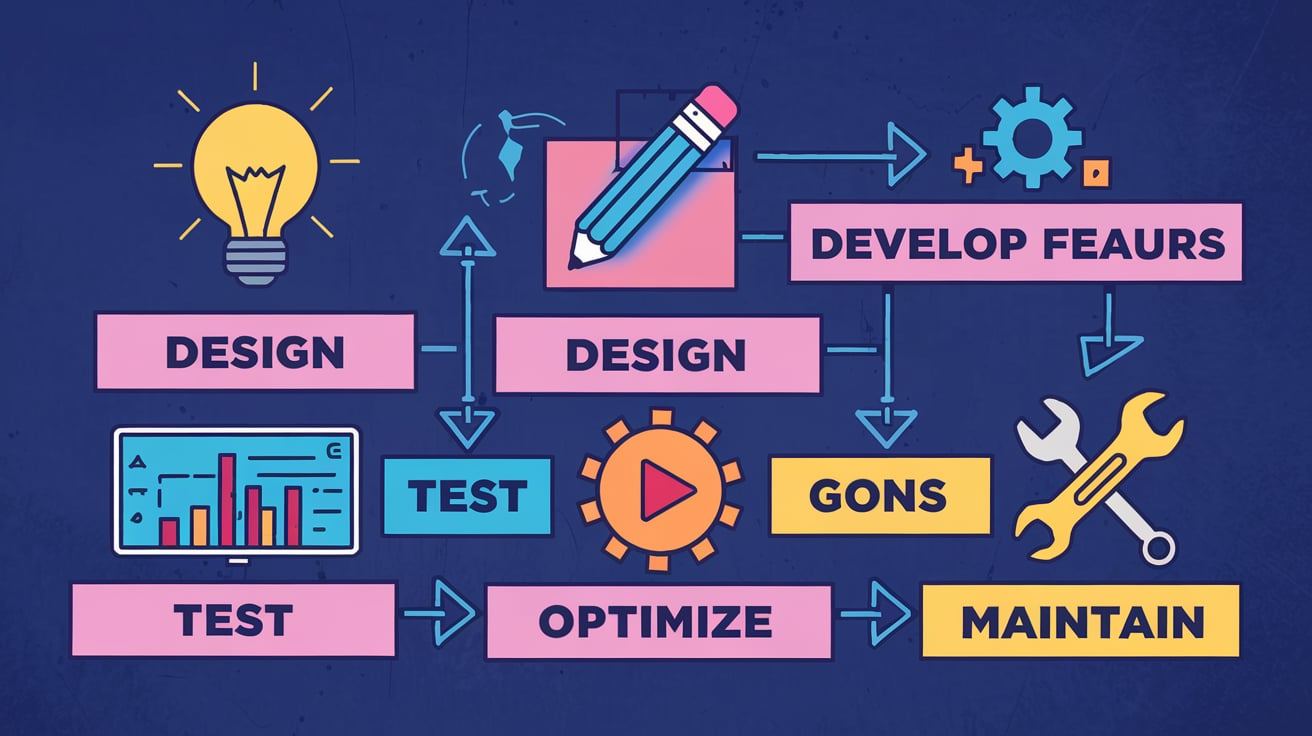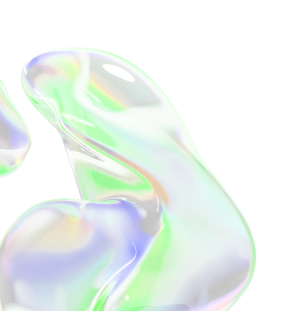WooCommerce has emerged as one of the most popular e-commerce platforms for businesses of all sizes. It’s a WordPress plugin that enables users to set up online stores easily, offering flexibility, scalability, and affordability. But while the core WooCommerce plugin provides robust features, many businesses require tailored solutions to meet their unique needs. This is where WooCommerce development and customization come into play.
In this blog, we will explore what WooCommerce development and customization entail, why they are important, and how businesses can use them to build better online stores.
What is WooCommerce Development?
WooCommerce development refers to the process of creating, enhancing, or modifying an online store using WooCommerce. This can involve setting up a new store from scratch, integrating third-party services, developing custom plugins, or optimizing performance. Developers can leverage WooCommerce’s open-source nature and its vast ecosystem of tools and extensions to create tailored solutions for businesses.
Here are some common aspects of WooCommerce development:
- Store Setup: Installing WordPress, adding the WooCommerce plugin, and configuring the initial settings like payment gateways, shipping options, and product listings.
- Custom Plugins: Developing plugins to add specific functionality that isn’t available in the standard WooCommerce setup.
- Theme Development: Creating or customizing themes to ensure a consistent and visually appealing design that aligns with the brand.
- Integration: Connecting WooCommerce with other tools like CRM systems, accounting software, or marketing platforms to streamline business operations.
- Performance Optimization: Enhancing website speed, ensuring scalability, and optimizing for search engines.
- Troubleshooting: Resolving bugs or compatibility issues that might arise as the store grows or updates are applied.
What is WooCommerce Customization?
WooCommerce customization focuses on modifying existing features to meet specific requirements. While WooCommerce offers a range of built-in functionalities, businesses often need to tweak these to better align with their goals. Customization allows you to:
- Change the design and layout of product pages.
- Modify the checkout process to improve user experience.
- Add custom fields or filters for products.
- Adjust pricing rules or discount mechanisms.
- Create bespoke email templates for customer notifications.
Customizations can be as simple as changing color schemes and fonts or as complex as building entirely new workflows and functionalities.
Why Do Businesses Need WooCommerce Development and Customization?
While WooCommerce is powerful out of the box, every business is unique. Here are some reasons why development and customization are often necessary:
- Unique Business Needs: A clothing store may require a size guide feature, while a food delivery service might need location-based delivery options. These features often require custom development.
- Better User Experience: Customizing the user journey, from browsing products to completing purchases, can significantly impact conversion rates.
- Brand Consistency: Off-the-shelf themes may not fully reflect your brand’s identity. Customizing the design ensures a cohesive look and feel.
- Scalability: As businesses grow, their e-commerce needs evolve. Development ensures that your WooCommerce store can handle increased traffic, more products, or new functionalities.
- Integration with Business Tools: Many businesses rely on external tools for marketing, customer management, or inventory tracking. WooCommerce development ensures seamless integration with these tools.
- Improved Performance: A well-optimized store loads quickly, handles traffic spikes, and provides a smooth shopping experience, all of which contribute to better customer satisfaction and SEO rankings.
Key Steps in WooCommerce Development and Customization
If you’re considering enhancing your WooCommerce store, here are some essential steps to follow:
1. Define Your Goals
Before diving into development or customization, clearly define what you want to achieve. Do you need a faster checkout process? Are you looking to add subscription options? A well-defined goal helps prioritize tasks and allocate resources efficiently.
2. Choose the Right Tools and Resources
WooCommerce has a vast ecosystem of themes, plugins, and extensions. Research and choose the ones that align with your goals. For instance, if you’re looking to improve SEO, consider plugins like Yoast SEO. If you need advanced analytics, tools like Google Analytics for WooCommerce can help.
3. Work on the Design
Your store’s design plays a crucial role in attracting and retaining customers. Consider hiring a developer to create a custom theme or modify an existing one to match your brand’s aesthetics. Ensure the design is mobile-friendly, as a significant portion of e-commerce traffic comes from mobile devices.
4. Develop Custom Features
Identify any gaps in functionality and work on developing custom solutions. This might involve creating a plugin, adding custom code snippets, or modifying existing features. For instance, you could add a loyalty program, integrate a booking system, or create a multi-vendor marketplace.
5. Test Thoroughly
Testing is a critical part of any development process. Ensure that your customizations work seamlessly across devices and browsers. Test the checkout process, payment gateways, and other key functionalities to avoid disruptions for your customers.
6. Optimize Performance
A slow-loading store can drive away customers. Optimize your store’s speed by:
- Compressing images and using a content delivery network (CDN).
- Minimizing CSS and JavaScript files.
- Choosing a reliable hosting provider.
- Using caching plugins like WP Rocket.
7. Maintain and Update
WooCommerce and its extensions receive regular updates to improve security and performance. Ensure that your customizations remain compatible with these updates. Regularly back up your store to avoid data loss during updates or unforeseen issues.
Common Challenges in WooCommerce Development and Customization
While WooCommerce offers flexibility, developers and business owners may face certain challenges:
- Compatibility Issues: Customizations or plugins may conflict with each other, causing functionality to break.
- Performance Bottlenecks: Adding too many plugins or custom scripts can slow down the store.
- Security Concerns: Custom code that isn’t properly tested can introduce vulnerabilities.
- Scalability Limitations: Without proper planning, scaling up an online store can become complex and costly.
- Lack of Expertise: DIY customizations without proper knowledge can lead to errors and inefficiencies.
Best Practices for WooCommerce Development and Customization
To ensure success, follow these best practices:
- Hire Professionals: Experienced developers can save time and ensure quality.
- Use Child Themes: When customizing a theme, use a child theme to avoid losing changes during updates.
- Document Changes: Maintain detailed documentation of customizations for future reference.
- Keep It Simple: Avoid overloading your store with unnecessary features or plugins.
- Focus on Security: Use secure hosting, implement SSL, and follow coding standards to protect your store.
Conclusion
WooCommerce development and customization provide businesses with the tools they need to create unique and high-performing online stores. Whether you’re just starting or looking to enhance an existing store, investing in tailored solutions can significantly impact your success. By understanding your goals, working with skilled developers, and following best practices, you can build a WooCommerce store that stands out and delivers an exceptional shopping experience for your customers.